Our apprentice, Connor Moore, has been using the IBM Bluemix service to analyse tweets to support a customer project we are working on – MarineTechBlog. We asked Connor to provide a little detail in his first blog post for us.
Making tweets interesting
In this short blog, I’m going to talk about how I used IBM Bluemix to create a visually interesting graph about marine tech and the location where people have been tweeting about the topic.
To begin with, you need a piece of software called Bluemix, which is a product of IBM. Bluemix allows you to create all sorts of wonderful apps and services, for example, I created a Twitter loader. Now what this app can do is find all the tweets that have the chosen words in them. E.g. I put in “Marine Tech” and it resulted in every tweet that contained those two words. With the ability to do this, I could also find out which country they tweeted it from as well as what state or area by using DashDB which is another piece of software by IBM.
When I have collected all the necessary data and put it in a table, it would be ideal to make all of the collected data visual, by turning it into a graph. To achieve this I found some free software called “Raw”. This allows the user to input the data they want and then they can choose a layout on how the data will be shown. I decided on what layout I wanted and it then displayed the graph at the bottom of the page. After I decided which was the best way to display the data, there is a piece of code on the same page that allows you to embed the visualization into a webpage.
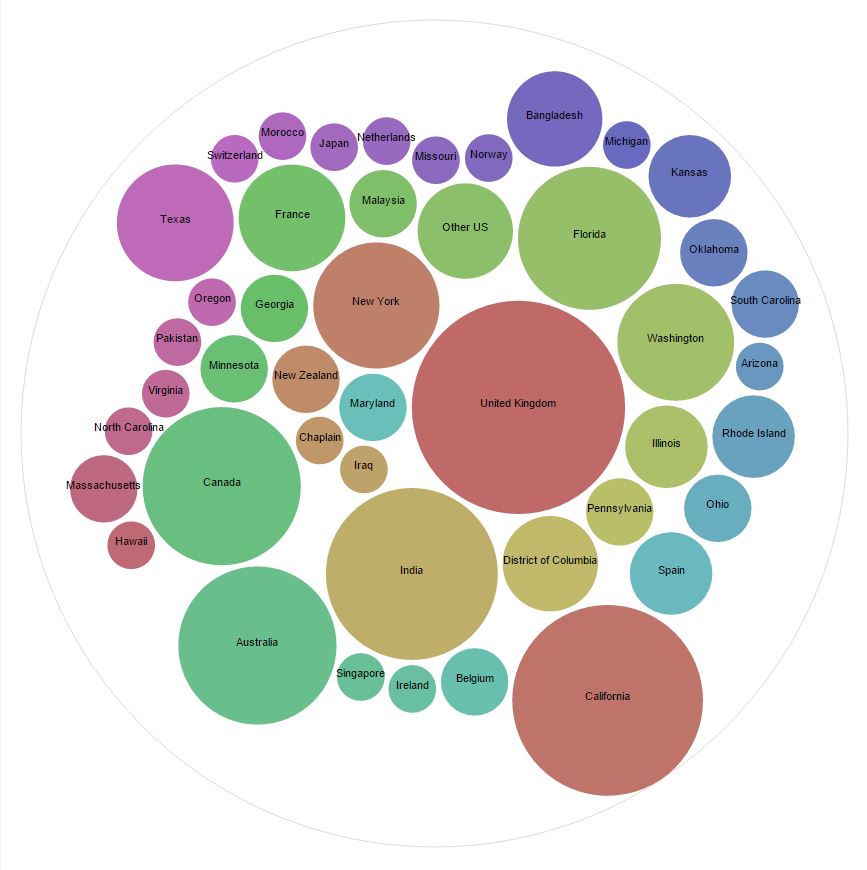
A bubble diagram of Tweet locations for the term “Marine Tech”
Experiences that I gained
During this small experience, I learned a great deal. First of all, I learned to create and maintain an application in Bluemix. I also figured out to make DashDB assist me with filtering out the unnecessary columns for this task such as “how many Twitter followers a user had”. The final thing I learned was how to use the visualization software, this was probably the easiest part of this small project. All that is needed is to drag and drop the selected table columns into the designated slot. There was only one downside to all of this, and this was having to sift through the useful and the less relevant tweets. This was fairly time-consuming for such a small project. I had gathered around 400 tweets during this task and around 70-80 of them were invalid or did not fit the criteria.
Thank you for reading,
Connor.


